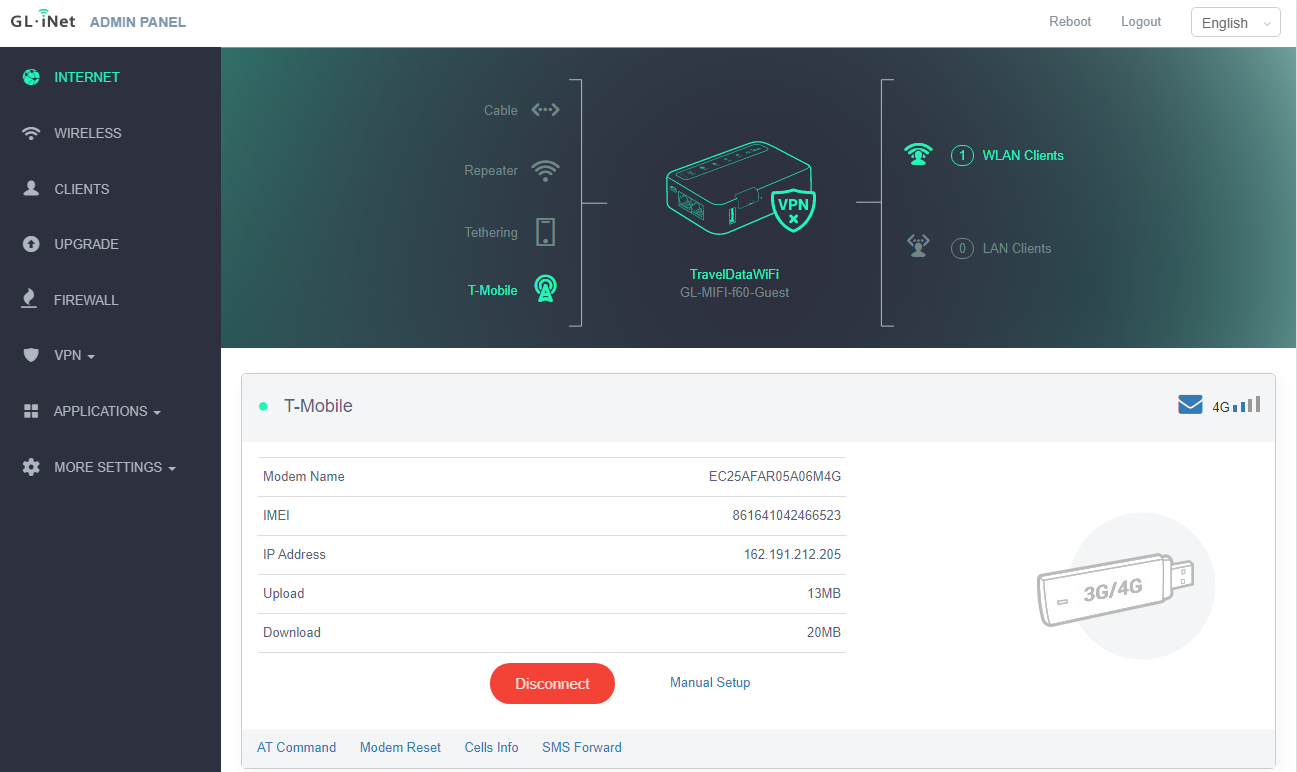Activation Step: 2
Connecting to the Cellular Network
Ian D.
Last Update 4 jaar geleden
- Using your computer or mobile device, connect to your mifi or router's wireless network.
- Open a browser and navigate to the mifi or router’s administration page located at: http://192.168.8.1
- Enter your administrator password, or create one if this is the first time logging in.
- Once the administration homepage loads, you’ll see a box labeled 3G/4G Modem, and should also contain the carrier name: T-Mobile.
- Your screen should look like Figure 1 below.
- For quick setup, you can press the ‘auto-setup’ button, and within 3-5 minutes, the gray indicator dot next to the carrier name: "T-Mobile" will turn green, and your mifi or router will be connected to the LTE network, and ready for use. See Figure 2 for a successful connection.
Figure 1 (Auto-Setup Option) :
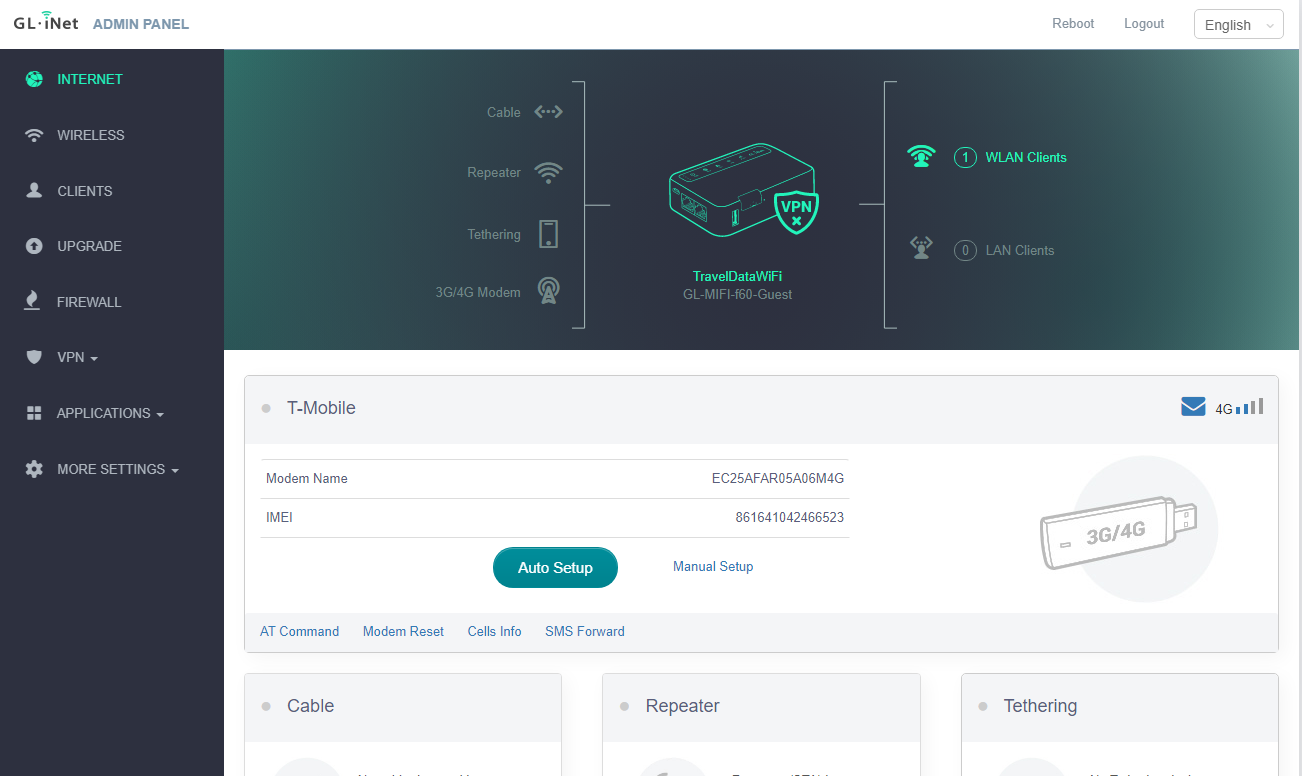
Figure 2 (Successful Connection) :